
 |
Computer Shopping
|
|||
| FREE
E-Book: Tips, Tricks & Techniques for Daytraders |
For
traders and investors daytrading S&P500, Dow, Nasdaq, stock market and commodity markets. What you need in a computer |
|
| A
Daytrader's Computer | Shopping
List | The
Bottom Line Trader's Complete System |
||
Want to know when new tips are added? Add your name to our mailing list for our e-mail updates. This list will not be sold, traded or given away.
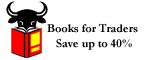
 |
Shopping List for a Custom Computer Note: As of now (May 2003) you can buy so much more computer for even less money. Don't get ripped off! Daytraders do not require outrageously expensive computers. Spend more for a better monitor. The processor (chip) is probably the most confusing part of the computer. Which is best? Should you buy the fastest, or the newest? Should you stick to Intel Pentium? Right now the race is between the AMD Athlon (previously known as K7) and the Pentium III. Benchmark testing put the Athlon in the clear lead. The Athlon also beats the Pentium III in cache and memory (more cache equals faster processing). Will you pay more for the Athlon? No, Sir, it is actually less money and when you consider it is faster than the same speed Pentium III, you are saving even more money. The AMD Athlon 500 MHz at $215.50 outperforms the Pentium III 550 MHz at $362.50. $150 more for a less capable processor? My top pick is the AMD Athlon, but they can be difficult to find in pre-configured systems. If you want a Pentium III, by all means, get one. Only true gamers need the fastest speeds (and maybe graphic professionals). Our current speed recommendation as of January 2000 is in the 500 to 600 MHz range for best speed and price. 2. Motherboard - Pentium III or AMD K7 The AMD K7 Athlon requires a compatible motherboard. Here are two choices. A. Asus K7M Athlon Slot A Motherboard, features support for UDMA/66 (see Hard Drive), Two USB ports onboard, 1 AGP, 5 PCI, 1 ISA, 1 AMR (for future boards), and 3 DIMM slots. Pricing varies from $150 - $175.00. B. FIC SD11 K7-Athlon Motherboard, ATX, 5 PCI, 1 ISA, 1 AGP, 3 Dimms. In other words:
This board currently runs around $141.50. It used to be that someone interested in keeping pace with technology would want a motherboard that was "expandable" or that could be upgraded. Today this is not as important as it once was, simply due to the fact that the processor speeds keep gaining and the prices for older chips keep falling. The strongest likelihood is that in a few years, you will buy another computer rather than upgrade the one you buy today. Pentium Choice: If you want to go with the Pentium III, the current motherboard favorite among propeller heads is the Abit, BP6, Dual Processors, 4Dimm, 5PCI, 2ISA. Current price $159.00. Minimum - 128 Mg (168 Pin SDRAM Module - PC 133) $179.00 Buy two strips, if you can. Memory price will likely drop, so you can always add another 128 strip later. Remember also, if you buy a pre-configured system, you can easily add more memory. Memory installation consists of opening the case, finding an empty slot and pushing the module in place. Done. If you go pick one out in person, just go with what you like. The store will tell you if it cannot hold the motherboard you've chosen. $55.00. Want to run two monitors off one computer? Best video card bar none: Matrox G400, 32 Meg SGRAM, AGP Video Card, Dual Output. We use this card and love it. $176.50. Western Digital, Maxtor, and Fujitsu (all IDE) all make good hard drives. Presently the 13 Gb seem to be in the $135 range, then they jump to 18 Gb and run closer to $150.00. Fujitsu goes from a 8.4 to a 20.4 (nothing in between) so if you choose Fujitsu, the 20.4 at $174.50 is probably the best buy. The UDMA/66 is highly recommended. A short while ago I couldn't imagine how the average user would ever need such a gigantic hard drive. My first computer had no hard drive at all. But with the advent of MP3 (music) and DVD (movies) it is reasonable to buy a large hard drive. This is your choice. Prices run from ultra cheap ($5.00) on up to hundreds. Average is probably $20.00. Gotta have one of these. Probably not much difference between them. Average price $15.00. Here is where you should go for it. I recently bought a PS775 View Sonic 17" for $325. We own three ViewSonics and find them to be excellent monitors. Go to the store and look at the resolution. You want a crystal clear picture with sharp colors and no flicker or wobble. Look for a lower DPI (dots-per-inch .26 is good, .25 usually better), a refresh rate around 70 or higher, and a maximum resolution of 1600 X 1200. Most people will not set the monitor to display at 1600 X 1200 since the icons and text will be tiny, but the higher you set the resolution, the more screen real estate you gain. To see where your resolution is set: Go to your desktop. Short-cut: Hit the Windows Key (on your keyboard) together with the M (for minimize) and all open apps will minimize. Then right-click on the desktop and choose Properties. Next go to Settings, and there will be your current resolution screen area. It can be set to Less or More, and the Colors can be adjusted. If you have a good monitor, leave the colors at True Color. Millions of colors is overkill, unless you are a graphics professional. Remember the higher your resolution, and the more colors you choose, the more work your computer has to do everytime it rewrites the display. If you are getting real-time quotes, every open windows is being redrawn as often as your data comes in. The standard now is 56k, v.90. Don't even consider anything less in a new system. A better modem means faster downloading of data. Even if you intend to use DSL or cable for Internet, I'd still get a
modem. Some quotes can only be delivered via modem, and you may want one
for faxing. They are inexpensive $50 - $85. Get a network card installed if you are going with DSL. If you'll have more than one computer hooked up to the Internet access, then you'll need two network cards in the first machine, and one network card in all the others. You'll also need a hub. I'm not going to go into Networks here, so ask your computer store people for advice on this. Unless you plan to use your computer sound card for your main source of music, don't bother paying more than $16.00 for a Yamaha YAM724 Chipset PCI Sound Card. It is considered equal to the Soundblaster and much less money. Same as above. Don't need to spend much here at all, especially if your main sounds are buzzes and beeps. Cheap speakers can be had for about $15. If you insist on spending money on speakers, go with the high end. Middle of the road is not worth the money. Only if you are accessing applications directly from the CD-ROM, such as when playing some games, does the speed really matter. 40X seems to be common. About $45. You need a special fan for that Athlon chip I tried to talk you into earlier. Your computer store will point you in the right direction. Athlon Fan for the K7 Processor - $18.00. This mostly depends on the case you choose and again, the Athlon has a special power supply, Sparkle 250 Watt ATX, Model FSP250-71GN-B, $40.00.
|
||||||||||
| Home
| Real Time Trading Signals
| Free Trial
/ Subscribe | The
Guide | FAQs
Tips, Tricks & Techniques for Daytraders | Daytrading Performance Daytrading Bookstore | Daytrading Tools |
||||
| Privacy Policy | Contact Us | Site Map | |||||
 There
is a risk of loss in futures trading. There
is a risk of loss in futures trading. |
|||||